All-in-One Notion Planner for Students
Organize classes, assignments, exams & grades in minutes.
See the Academic Hub in Action
Watch this 30-second demo to understand how the Academic Hub – Notion Student Template can help you manage your academic tasks effectively. From organizing assignments to tracking grades and deadlines, this template is a must-have for students.
Gallery
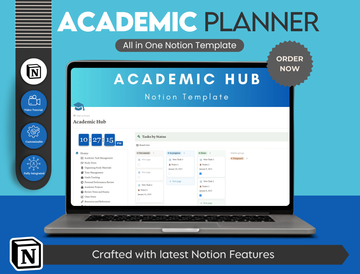
Dashboard
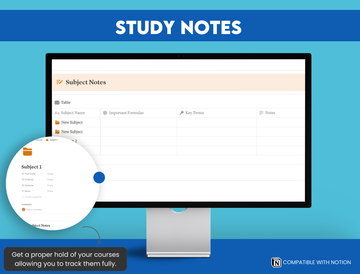
Task Manager
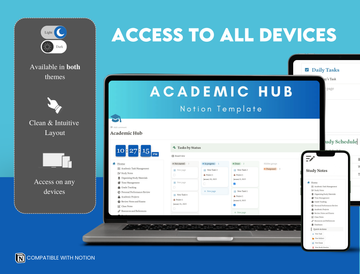
Grade Tracker
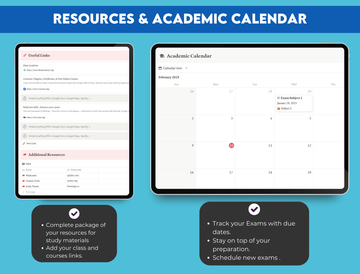
Exam Planner
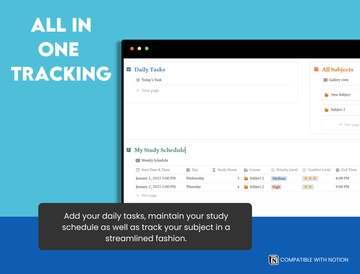
Resources
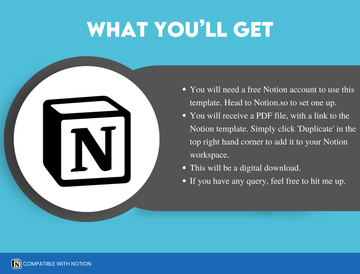
Additional Feature

- Set up in minutes
- Never miss a deadline
- Track grades & GPA
- Customizable to any study style
What People Are Saying
"I’ve been using MyNotionPlanner for the past few months, and it’s completely transformed how I organize my academic life. The task manager and grade tracker are my favorite features—definitely worth the investment!"
Sarah L.
"As a full-time student and part-time worker, this planner helps me stay on top of my assignments and deadlines. It’s so easy to use, and I love how customizable it is."
Jason W.
"I can’t believe how much easier it is to track my study schedule with this template. It’s helped me improve my time management and overall academic performance!"
Emily K.
"I’ve tried so many planners, but nothing compares to MyNotionPlanner. It keeps all my study notes, projects, and tasks in one place, and I’m more organized than ever!"
Mark S.
"MyNotionPlanner has made group work so much easier! We can all keep track of our tasks and deadlines in one place. It’s a lifesaver for team collaboration!"
Anna P.
"I’ve been looking for a digital planner like this for a while! MyNotionPlanner is sleek, intuitive, and has everything I need to manage my academic life effectively."
David T.
Frequently Asked Questions
Does the template work with the free version of Notion?
Yes, the Academic Hub template is fully compatible with the free version of Notion. You do not need a paid plan to use this template effectively.
How quickly will I receive access to the template?
You will receive instant access to the Academic Hub template as soon as your payment is processed. The template will be delivered digitally to your Notion account, ready for use.
Is the template mobile-friendly?
Yes, the Academic Hub template is designed to be mobile-responsive. You can access and manage your tasks, grades, and other features directly from your mobile device.
Can I get a refund if I change my mind?
We offer a 14-day refund policy on the Academic Hub template. If you're not satisfied within this period, you can request a refund by reaching out to our support team.
Do you offer any discounts?
We occasionally offer discounts on the template, such as the STUDY20 code (for 20% off) available at checkout. Be sure to check for any promotional offers on our site.
Will the template be updated?
Yes, we provide free updates for the Academic Hub template. You’ll be notified of any new updates or enhancements to the template, which you can easily apply.
How can I contact customer support?
If you need help or have any questions, you can contact us at support@mynotionplanner.com. Our support team is here to assist you and will respond promptly.
How do I install the template?
Once you purchase the template, you'll receive an import link to add the template to your Notion workspace. The process is straightforward, and instructions will be provided along with the link.




